TextureWorks
Help Documentation Download TetxureWorks
TextureWorks is divided into 5 modules:
- Texture Synthesizer
- Texture Designer (Procedural node based Like in Substance)
- Super-Resolution Image Convertor
- TextureMaps: Generating Normal, AO, Displacemnt, Specular maps for your Texture
- Texture Library of over 1600 Textures with categories of Bark, Brickwalls,Concrete, Eatables, Extras, Fabric, Floor, Grassland, Ground, Hedge, Marble, Metal, Rusted Metal, Moss, Organic, Paintchips, ROad, Roof, Rust, Skin, Stones, Stonewalls, Walls2, Weathered Walls & Wood.
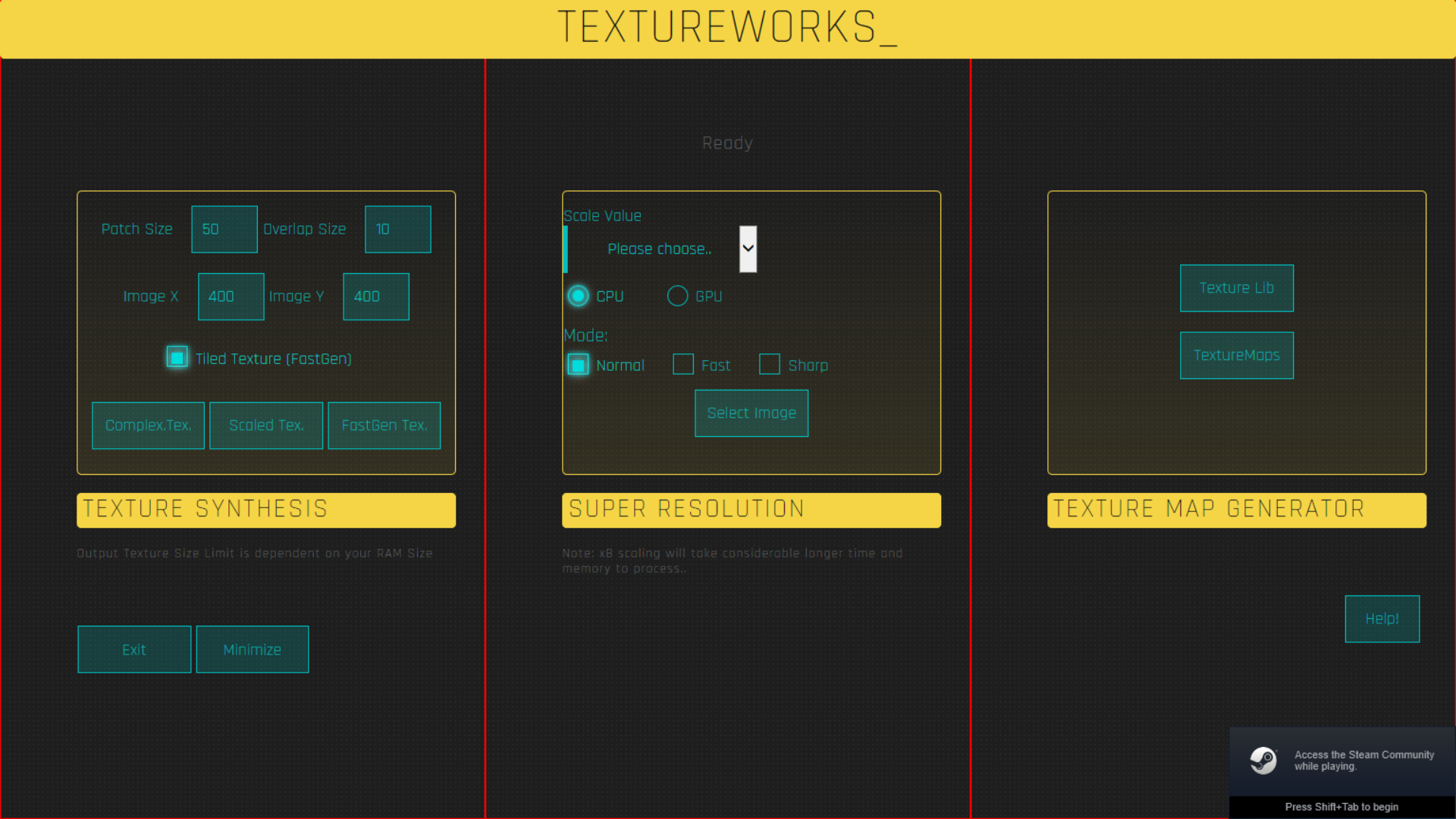
Seamless Tiled Texture generation
- Use "FastGen. Tex." button....to quickly generate seamless texture. In case if you aren't looking for Seamless texture then uncheck "Tiled Texture" checkbox to synthesize new texture.
- Additionally, you can use "Complex. Tex" button to generate textures from incomplete or complex texture images. "Scaled Tex." must only be used if you want to generated texture with the new scaling value of the original image by inputting the scale value say : 2,4,8,16.
-
For Generating Complex Texture you need to add 4 parameters...
- PatchSize: Size of each sample window the algorithm takes: You can reduce it for adding fine details
- Overlap Size: Maximum allowed overlapping between each pacth when genrating texture (better leave it default)
- Image X: Width of Generated texture
- Image Y: Height of Generate texture
Once you are staisfied with the input parameter..Click on Gen. Tetxure and select a .jpg image.Make sure while selecting image you don't select image with space in its path address for example: "C:\Users\My Folder\designer" won't work.. use "C:\Users\MyFolder\designer". If it failed to generated image due to memory shortage it will output a message "failed to execute script build_p". Then, kindly try reducing the image size or re-run it. Preferably, your input sample should be small in size say 560 x 560. Use HD resolution image only when you are system is having amply memory size. I suggest you to generate images with 900 x 900 size first and then use Texture Super-Resolution tool to trun it into high res image... Note: Textureworks only intake inputs in form of jpg image....Don't use high resolution texture sample to generate tetxure. Optimally you should reduce the size of your tetxture to 200x200 to generate texture with your desired resolution. Wait for some time ... It will spit out synthesized texture. Also, the size of generated texture and time taken to process it is dependent on your CPU memory/RAM size.
Input Sample:
 Output Super-Resolution Tetxure at x2
Output Super-Resolution Tetxure at x2
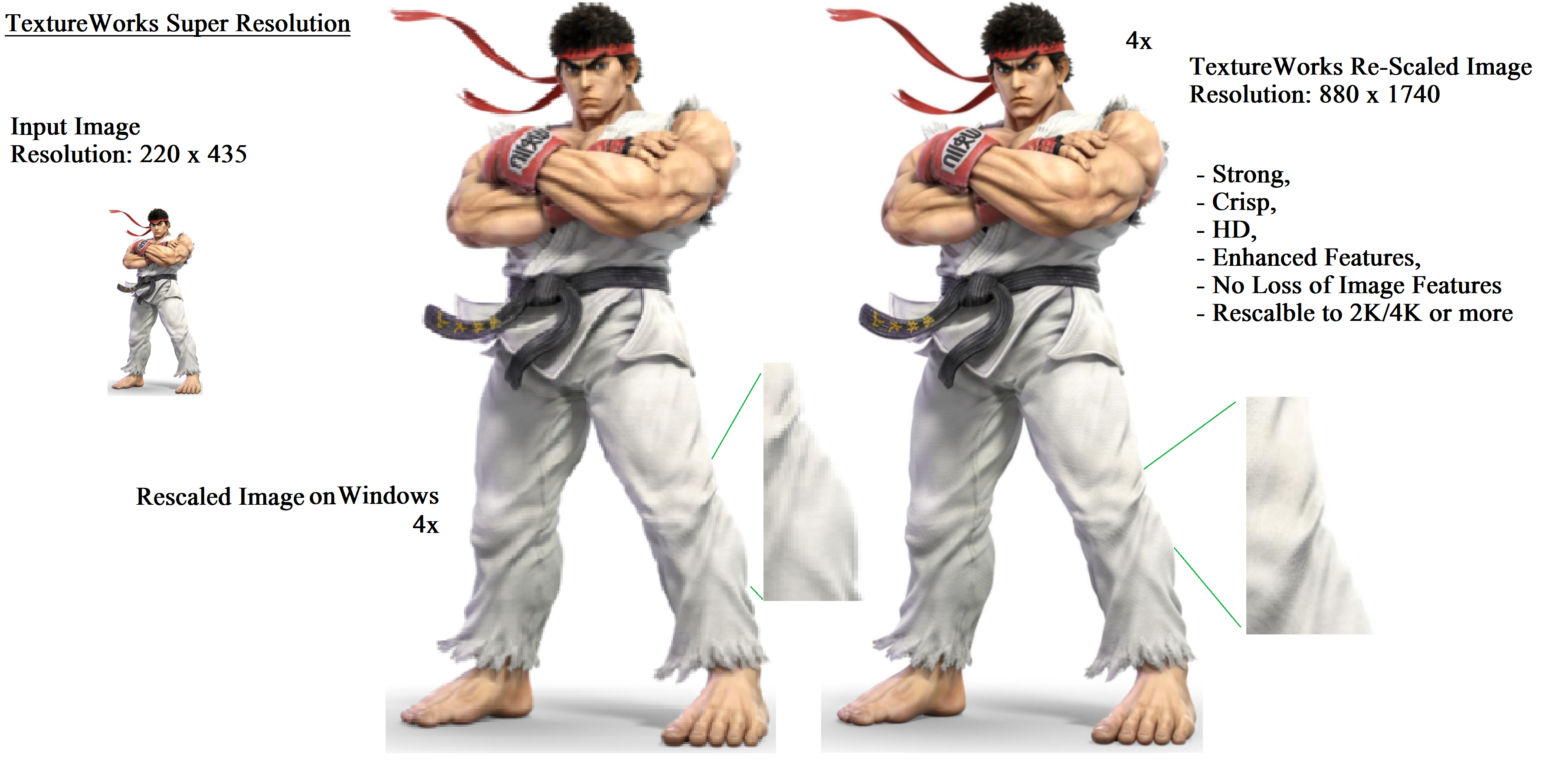
For Generating High-Resolution version of the given input texture you need to add 3 parameters...
- Scale Value: For a medium configuration preferebly use x2 else use x4 or x8 if you have higher configuration system. Preferably, use x2 as it will generate the image with resolution randing over 1780 x 1260. Which is more than enough in many cases.
- Select CPU or GPU : Whichever has more memory size
- The mode of operation is the last parameter you need to input. If you need to play safer use "Normal", if looker for faster ouput use "Fast" else if you want the generated image to be feature rich and more detailed use Sharp..but beware it will take considerable memory and longer time to process. Use this option only if you have high memory GPU or CPU.
Once you are staisfied with the input parameter..Click on Select Image and select a .jpg image.Make sure while selecting image you don't select image with space in its path address for example: "C:\Users\My Folder\designer" won't work.. use "C:\Users\MyFolder\designer". A console window will open by the name of "build_s.exe". It will remian open untill the process is completed...If by cance it terminates without generating high res image...then that implies you need more memory size. Else if it hangs for more than 6 minutes than..click it...and press enter most likely it will automatically close itself with error log.. then try reducing the "Mode and Scale Value". Note: It only intake inputs in form of jpg image....fetching png image will make it loose it transparency... Wait for some time... It will spit out synthesized texture. Also, the size of generated texture and time taken to process it is dependent on your CPU memory/RAM size.
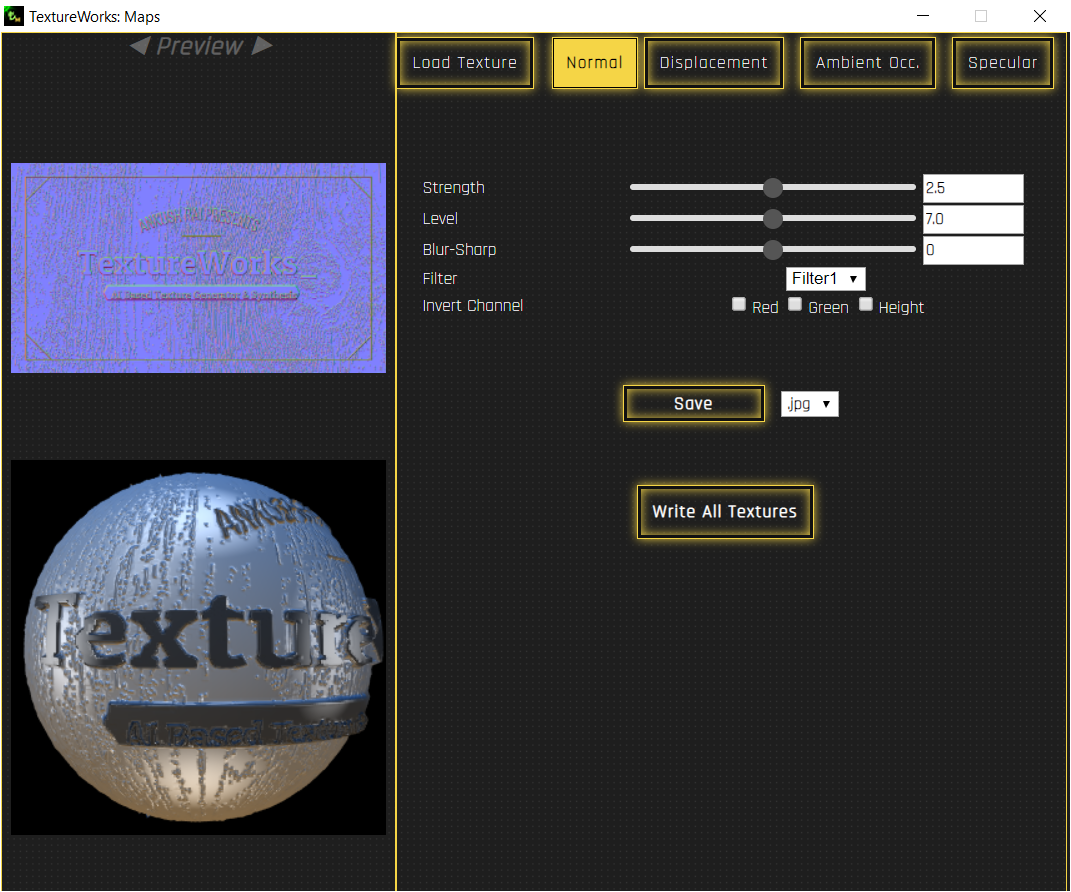 Sample Output Texture Maps :
Sample Output Texture Maps :
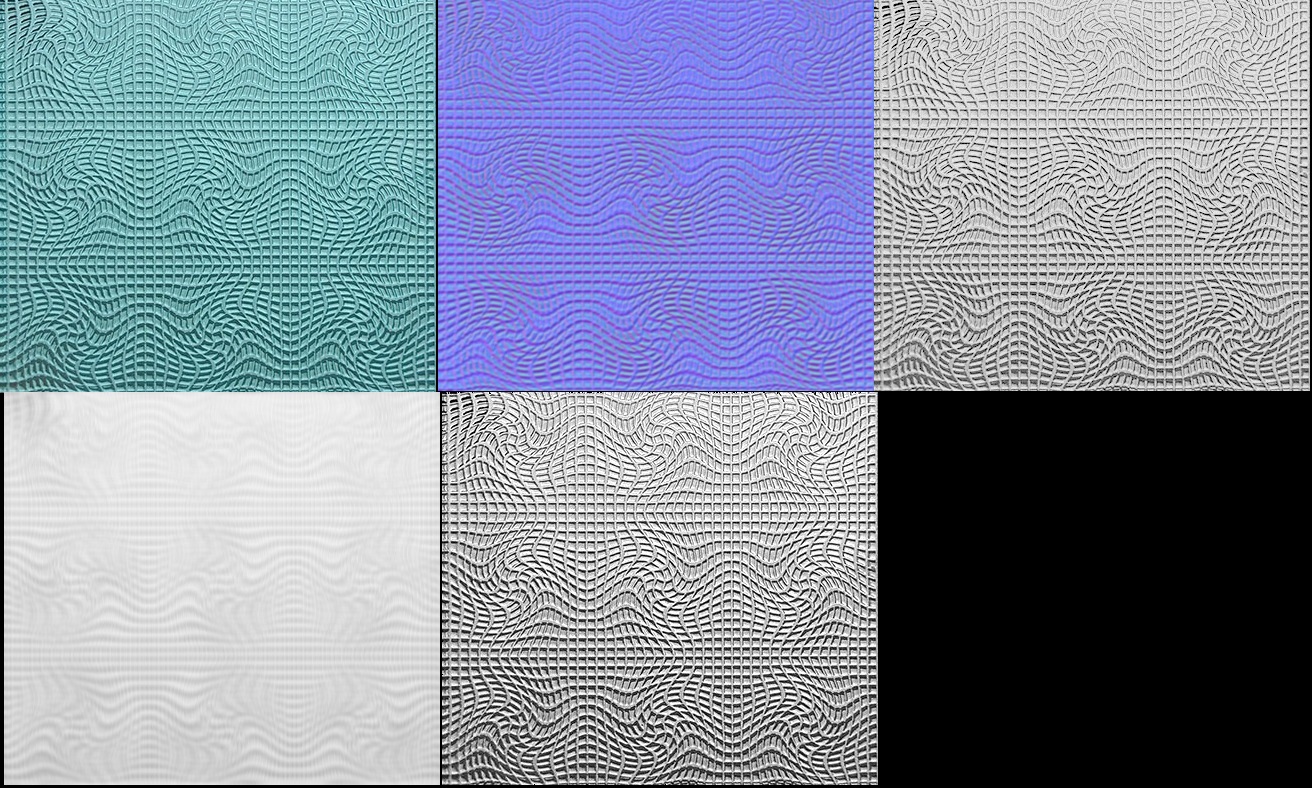
For Generating TextureMaps Click on the "TextureMaps" button.. rest is self explanatory...Before exporting make sure you change the slider of each maps section you want to export. As the default value is not registered to save memory consumption...
Online Library for Downloading user Generated Tetxure :
For Generating PBR Tetxures you can use TetxureMaker for node based designing of textures. Also, you can upload your tetxure to the online library or download textures designed by others. The user interface is self explainatory or use the library menu in the tetxuremaps applciation to learn how to use TextureMaps to design custom tetxures.
TextureWorks comes with over 1600 textures. You can access all of it by clicking "Texture Lib" or "Steamdirectory\steamapps\common\TextureWorks\texturelib" All those textures asset pack are game ready and can be readily used in your game engines...